
SEO.
Search engine optimization is something you’ve probably heard floating around in Facebook groups or seen in your Pinterest feed.
It’s true –
The BEST type of traffic is search traffic. It’s also called organic traffic. People pop in their question or search a term, and BOOM – they go to a blog post for the answer.
It would be nice if they went to your blog, right?
Most users don’t look past the first results page on Google. And to be more truthful – they don’t go past the top three results on page 1 (after the ads). Ranking for the number one spot is nearly impossible for brand new bloggers.
But, not anymore.
Did you know there’s another SEO platform?
It’s Pinterest.
And it’s dominating search results. In fact, more and more are using Pinterest instead of Google to find the best chocolate chip recipe or to figure out how to make money as a new blogger and about a billion other search terms.
And if you can optimize your search strategy to rank in Pinterest, you can effectively start ranking on Google. When this happens, your blog traffic grows, your list grows and your income grows.
Twins Mommy isn’t yet three years old.
It’s considered a new blog still. And, you know what?
I’ve been able to rank #1 in both Google and Pinterest – twice!!
The best part though – you can do the same thing.
But, first, let me tell you my story of ranking on both Google and Pinterest and then help you do the same thing.
Note: any Google searches were done incognito, making the search not related to my browser behavior or history.
My Google and Pinterest SEO Story
I published my first Twins Mommy post on March 13, 2016.
I did not have a content strategy in place, so I wrote as much as I could in the beginning. The post that eventually ranked on Google was published on April 21, 2016.

In all honesty, I don’t know when Google started ranking this post as #1. I suspect it was closer to a year after I published the post since I didn’t create that post with keywords in mind or any SEO strategy.
I wrote that post because I was frustrated trying to find free gorgeous and feminine stock photos.
At that time, there weren’t tons of pins promoting free stock photos so I had to do a little bit of digging to find them.
Right now, two of my posts rank on page one as the first two spots in Google.
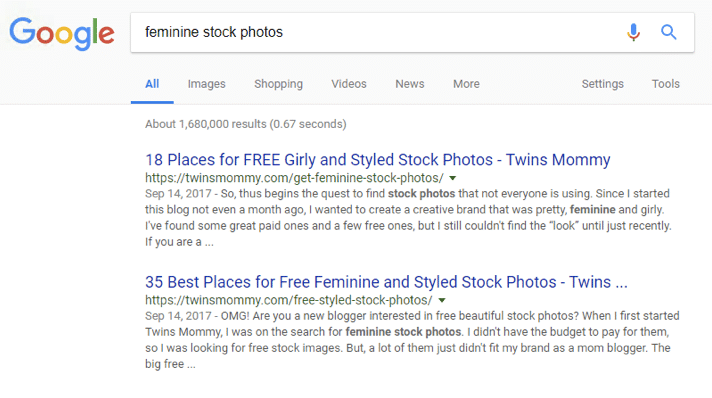
The second post in the search results was published April 11, 2017. I suspect it became #2 in Google for that search term just recently.
So, as you can see, Google trusts Twins Mommy as having great content. This factor is a foundation strategy that I talk about in Ready Set Blog for Traffic.
Because of this trust factor, any new post is considered more valuable than other posts on other people’s new blogs, which helps in ranking in Google.
In Pinterest, I’m also the #1 spot for this keyword.
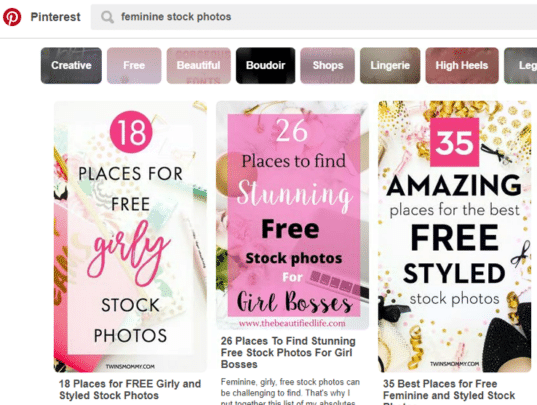
Now, which came first? Google or Pinterest?
I think ranking in Pinterest came first in my opinion, but I don’t know for sure. Since Pinterest is a huge search engine, it only makes sense that what ranks in Pinterest can eventually rank in Google (if the topic isn’t competitive like blog traffic or list building tips).
My Second #1 Ranked Post on Google and Pinterest
My second post was published July 26, 2016.

This post took a life of its own on Pinterest.
When I first started Twins Mommy, I decided to use a new traffic generation strategy which focussed on Pinterest. You see, I never used Pinterest as a marketing way to promote my other blog.
This post was written four months after starting Twins Mommy and after starting my Pinterest strategy.
So, way back then, I didn’t do anything that I do now to promote my posts on Pinterest like create multiple pins, create infographics, re-save my pins to relevant boards and more.
I pinned this post ONCE to my Twins Mommy board and then scheduled it to Tailwind maybe once or twice after that.
I forgot about that post since during that time I was pivoting to more traffic building tips and email tips. So for a year, I didn’t pay attention to this post. It was only after deciding to do this post that I realized that I rank #1 in Pinterest for sites that pay moms and in Google too!
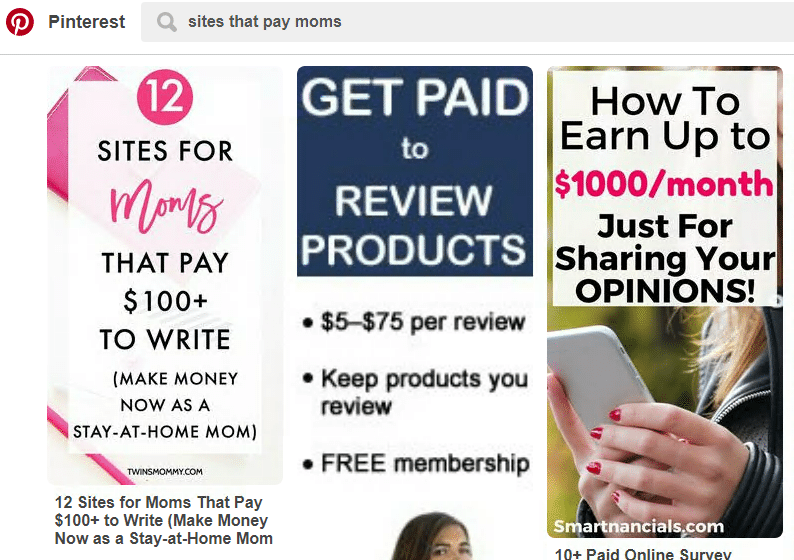
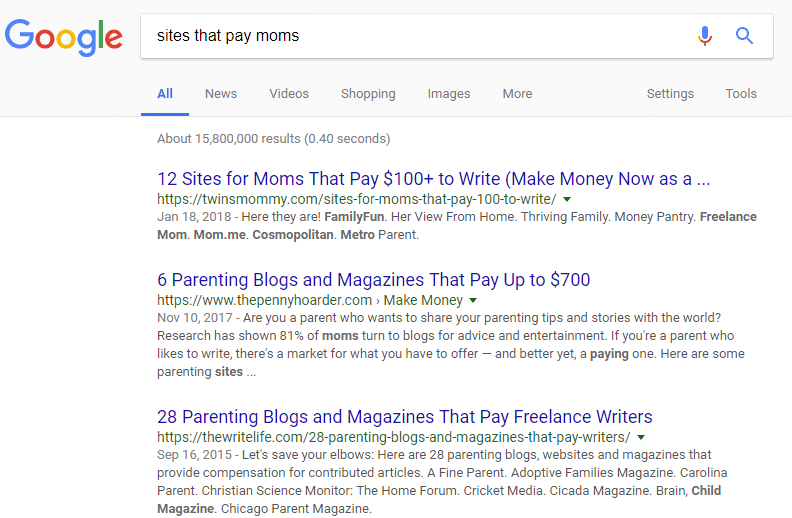
And what is surprising is that in Google, the two results after me are really really (really) high authority sites – the Penny Hoarder and The Write Life.
And what’s more surprising is that this post is still circulating on Pinterest after a year and half later! I recently created a new pin for this post and it started trending on Google.

This boosted the life of this post and it went mini-viral.
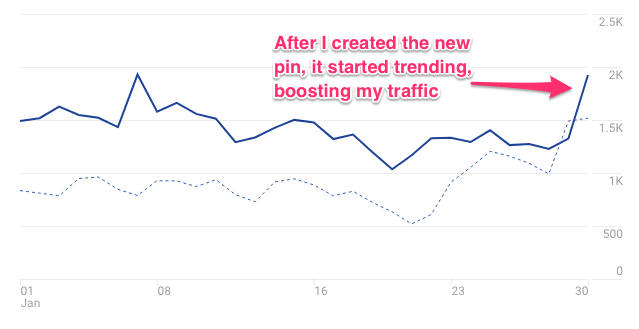
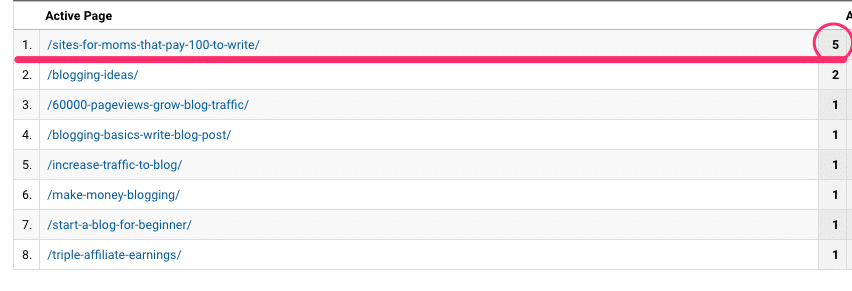
For a while every day multiple people are viewing this post, a year later and saving it like it’s a brand new pin (i.e. older pins don’t get a lot of saves, only newer pins…usually).
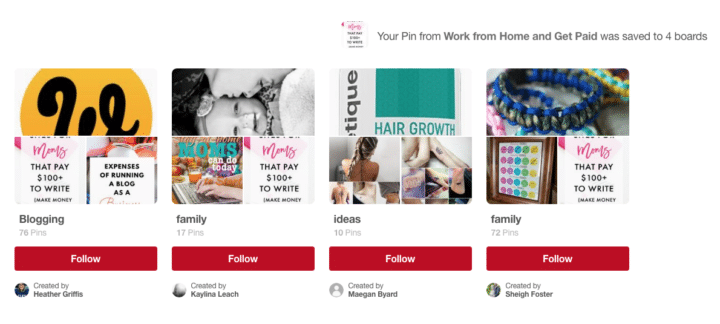
Something Funny Is Also Happening
Okay.
Mamas! I have another post on Google ranking #1 but it’s not yet ranking on Pinterest. And I’m not sure it ever will?
So this post was published on October 4, 2016. And it got picked up by Tailwind. Tailwind started promoting it on Pinterest. Like a lot!
But, if you search for “Pinterest followers” on Pinterest, my pin doesn’t show up in the first row.
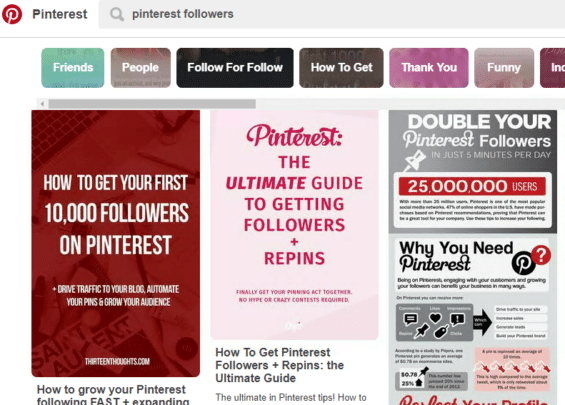
But, guess what?
Just recently, my post is ranking #1 for that keyword in Google (after the feature snippet).
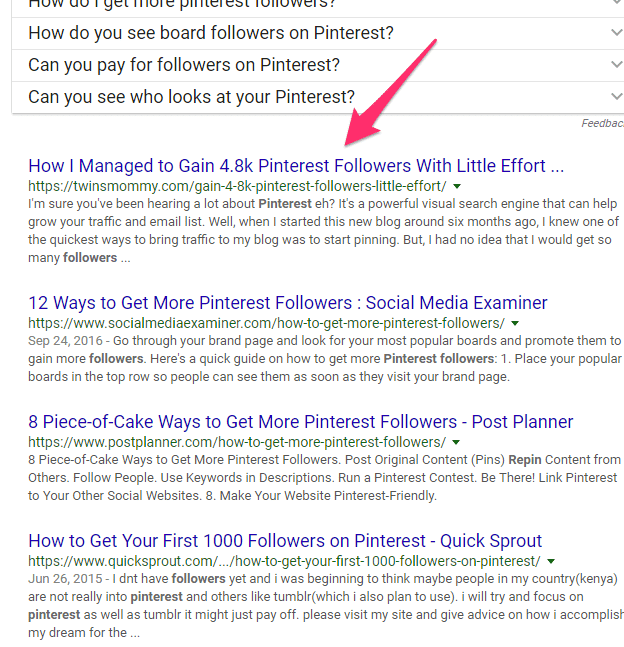
I’m not sure how I scored beating Social Media Examiner, Post Planner and QuickSprout on this, but I did! Google is ever changing so I may not hold that spot, but for now, I’m happy. My organic reach is growing because of these ranked posts.
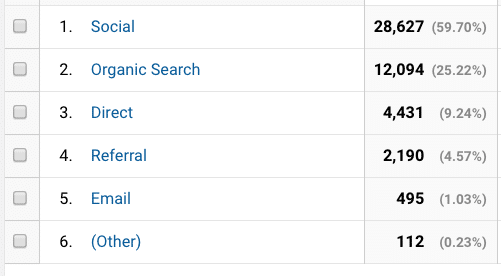
But, what I find funny is that because of all the saves and shares on Pinterest for this post, it helped rank this post on Google, but not yet on Pinterest.
Okay.
So what are the steps to ranking for both Google and Pinterest?
*UPDATE* I spoke to a few entrepreneurs (clients of mine) and tooted on some SEO blogs and it looks like Google DOES look at social signals to help with ranking. Since my Pinterest followers posts has a lot of shares, it could have helped with my ranking.
I did fail to mention that this post also has backlinks from Tailwind and that always helps 
1. Focus Your Efforts First on Pinterest
If you noticed, I used Pinterest to help me get these posts moving.
Pinterest SEO
This means having a strong Pinterest SEO strategy on this platform. From your pin description to your bio to your board names and descriptions, you should be using keywords.
You can use Pinterest to discover keywords that are relevant to your pin topic. I suggest using an excel sheet or G sheet to keep a list of these keywords as I think you’ll probably use them again and again like I do.
Be Popular on Pinterest
One other thing you need to understand is that Pinterest is sort of like the party platform.
You need to be the popular one on Pinterest to get noticed.
This can take a while to develop – for me about a year.
What this means is that your pins will be more valuable or hold more weight on Pinterest than other pinner’s pins BECAUSE of your presence on Pinterest. I go into this in much more detail in Ready Set Blog for Traffic but what you need to know is:
- Grow your followers
- Grow your engagement
These are the two factors letting Pinterest know you are popular. When your pins are getting a ton of engagement – saves, click-throughs, close-ups – and sees your profile is authoritative by the number of followers you have, Pinterest takes notice.
And good things start to happen.
Get Your Pins Trending
Pinterest loves me right now! I gush and I blush saying that.
Recently many of my pins have been trending (while I’m testing new pin graphics).
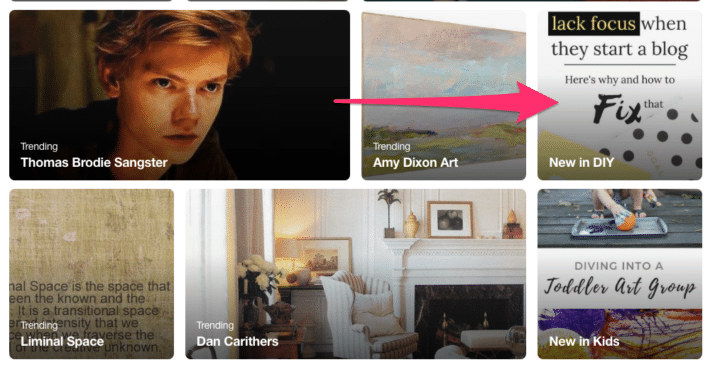 Wonderful bloggers are telling me that my pins are trending too!
Wonderful bloggers are telling me that my pins are trending too!

And here:
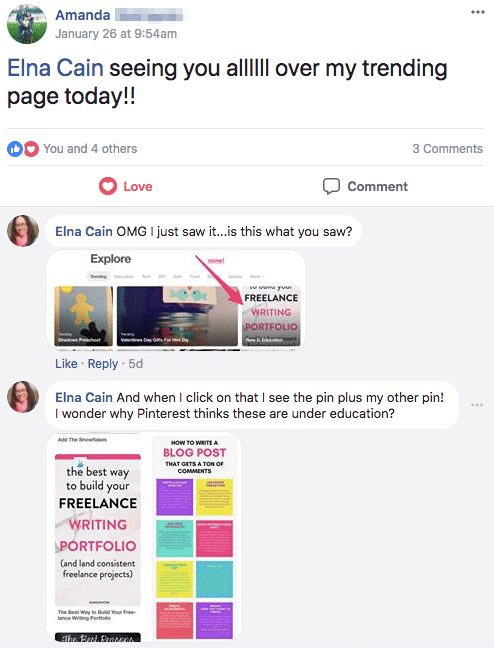
How do you get your pins trending?
I haven’t really figured that out but I suspect if you give Pinterest content consistently, they may place your pins on the trending page or in one of its categories.
Pin to Related Boards AND Big Group Boards
Many bloggers are saying to make sure to pin your pins to relevant boards. If you have a pin on the best breastfeeding tips for new moms, you should save boards with the word breastfeeding in it.
If you don’t have boards on that topic or group boards, create new boards on that topic:
- Breastfeeding tips
- Breastfeeding tips for new moms
- Newborn breastfeeding tips
Search on Pinterest for what people want to know about breastfeeding and create several new boards.
Do this for all of your new pins – if you don’t have a relevant board to pin it to, make one.
Make sure to also get that pin out there!
So, pin to those BIG group boards – catch-all boards or niche down ones. In the beginning, the strategy is to get your pin seen and you do that by pinning to big group boards.
2. Next, Work on Your Content to Rank
If you notice, I did not use a keyword strategy to rank in Google.
I created posts around frustration points and those posts got shared, linked to and eventually ranked in Google. So how do you get Google to notice your content?
Your Content Must Help Others
Posts that are ranked solve a problem. Whether you are looking for a recipe for Valentine’s Day cupcakes or need to know how to swaddle a baby, people use Google to solve an issue they are having.
When coming up with blog post topics, make sure you solve the WIIM factor – What’s In It For Me.
Your reader is asking that question as they read your post, so make sure you answer that.
Try to Find the Gap in Topics
Remember, Google is trying to find the BEST answer to your search query. You can start ranking on something that other’s haven’t figured out yet. For example, the search term Pinterest followers in Google shows a lot of digital blogs ranking on the first two pages.
I’m the only “mom blogger” on page one. On page two there are two other bloggers.
So, you can see the topic of Pinterest followers was mostly written by digital marketers and not bloggers. My post was created at the right time for Google. When trying to find that gap, search on Google to see what is already ranking.
Maybe you notice that bloggers aren’t talking about this one thing so you have a shot now. Or, bloggers are talking about this, but you have a totally different strategy. Figure that out and write the content.
Get People to Link to Your Posts
This is called backlinks and something I teach and show you how to get backlinks in Ready Set Blog for Traffic.
To find who is linking to you go to your Google Analytics > Acquisition > Referrals. You have to click over on the next few pages to see blogs that link to you since the first few results are social.
For example, I see Tailwind linked to me!
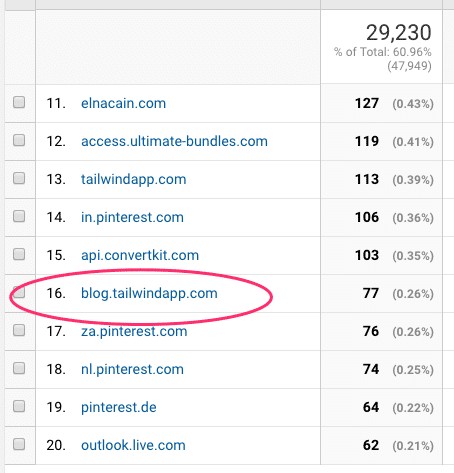
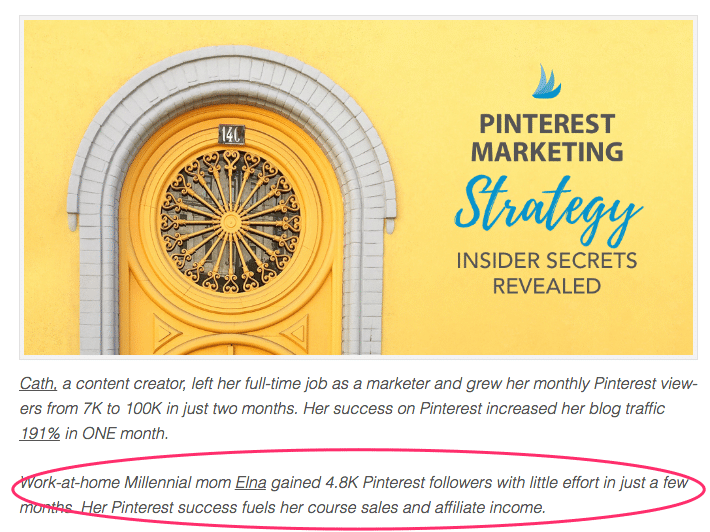
Backlinks are one of the factors in ranking in Google. In fact, Google favors 2 ranking factors: backlinks and quality content.
Reach Out to Influencers and Tag Them on Social Media
To get your blog out there, start stalking, ahem, I mean following influencers in your niche. If you have the guts, reach out to them. You can do this simply by blog commenting.
Or, you can message them on social media or email them. For example, I reached out to Neil Patel and we spoke a bit on LinkedIn. Now, I know I probably didn’t really speak to Neil – he’s super duper busy and a HUGE influencer online – but I got on his team’s radar.
And months later, I learn he linked to my Elna Cain blog in one of his posts! I about died when I found this out.
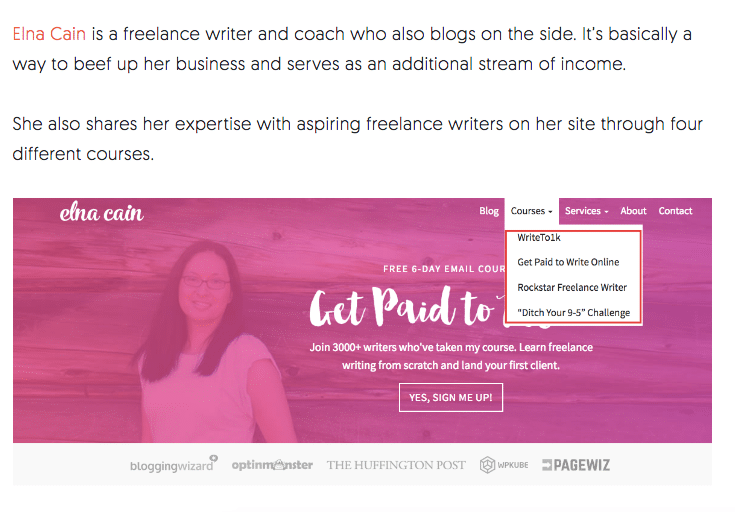
So go ahead and reach for the stars. Tag an influencer or message them on Facebook. Reach out to them because you never know what can result from that!!!
Schedule Your Posts
Another factor Google looks at – I think! – when ranking content is how many shares it receives. Google has a party side too you know 
That’s why I feel my post on how to grow your Pinterest followers ranked in Google – by the social shares it has received.
And the best way to get more shares is to schedule your posts with a social automation tool – like Tailwind. Tailwind has done wonders for my blog’s growth. I talk all about it in this post.
Whether you use Tailwind or some other tool, consider investing in one as a strategy to grow your blog.
It’s Your Turn
Figuring out SEO doesn’t have to be hard. You don’t need keyword tools and you don’t need to learn everything about SEO. If you have a mobile-ready blog, if you optimize your images and write valuable content, you will eventually start ranking.
This method does take time but remember – slow and steady wins the race!
Over to you – tell me your successes with ranking in Google and/or Pinterest! I want to hear them.
Remember to pin me!