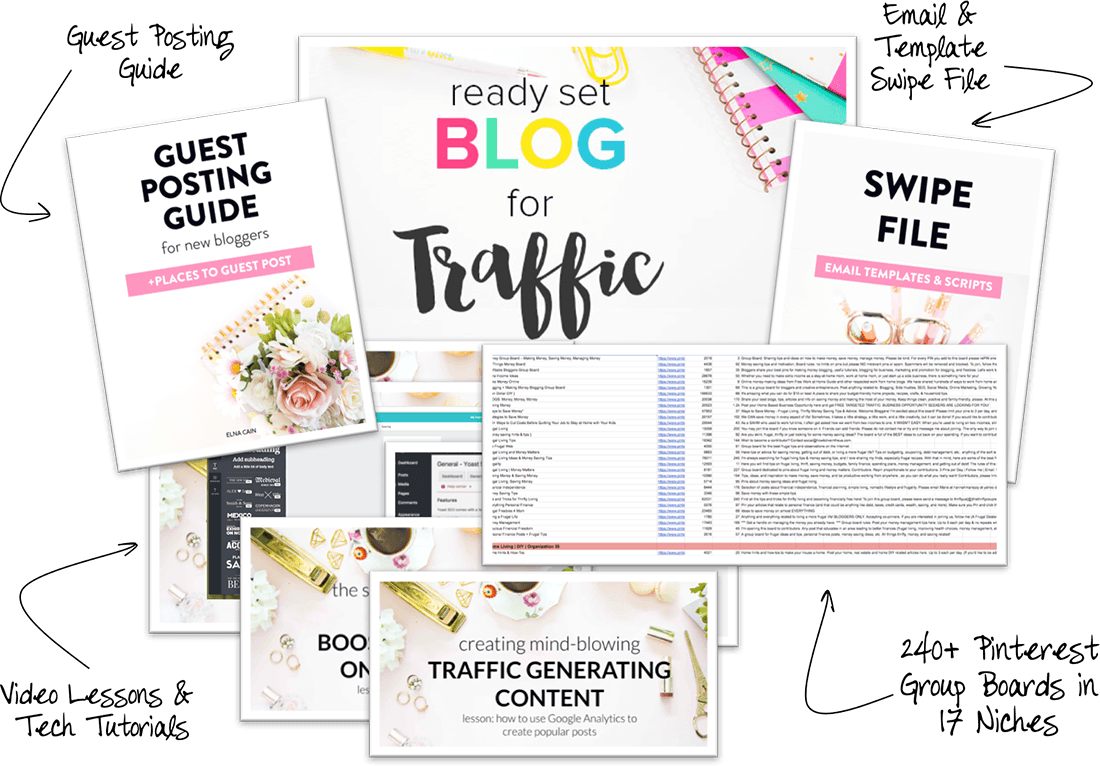I have a confession to make:
Having a mom blog is tough. I started this blog in March of this year and decided to turn it into a business. So I created a plan to grow this blog.
But let me tell you – it’s grueling for me right now. Not only because I’m also a freelance writer and I manage several blogs plus my private Facebook group for my course participants, but because blogging is a big commitment on top of having a house and children to take care of!
And a lot of us don’t realize it in the beginning. Especially if you made the decision to monetize your blog and want to earn big.
How do all the other mama bloggers do it? How do they pump out quality posts every week and even have time to create a course or eBook?
I’m actually thinking about a course for moms who want to be mompreneurs. I know, I’m totally cray-cray. But I had like five minutes to daydream yesterday and I was thinking, hey, if I wanted to do a course for Twins Mommy, what would it be?
Which just got me thinking about a whole mess of things that I want to do for this blog. But..
I. DON’T. HAVE. TIME.
Does this sound like you?
What do you do? I don’t want to stop daydreaming about this soon-to-be course idea. I don’t want to turn down freelance writing work and I also don’t want to stop blogging.
But I’m already feeling the crunch. I started this blog by publishing twice a week – Tuesdays and Thursdays. Well there have been three times (including this week) that I’ve only published once a week.
I know it’s no big deal, but I feel since this blog is in its freshman year, it needs a lot of posts to help it rank and get noticed. And it also means I’m letting down my loyal followers who anticipate my posts every week (if there are any I mean  ).
).
Hold up! Do you have a blog?
Before you get into the nitty gritty of this post, if you’re reading this and don’t have a blog, but want to start one, I have an easy step-by-step tutorial on how to start a blog using SiteGround!
The Real Truth About Your Mom Blog
Melissa, over at Blog Clarity, surveyed her subscribers and you wanna know what she found out?
She found out that the biggest struggle every blogger had was: NO TIME.
Yet, they still wanted to make money from their blog.
And if you’re a mama blogger thinking about monetizing your blog – or, you are already doing some affiliate marketing or sponsored posts – the thing to remember is this:
Treat your blog like a business.
Because it really is a business once you earn some income from your blog. And with any busines, you need to invest time and money.
Okay, so you’re a mom with limited time. You’ve craving productivity hacks so you can make time for your blog.
Well here are four easy ways to free up time for you so that you can get on to what’s important – growing your blog and building a tribe.
1. Use Tools and Apps

Hold up!
I know what you’re about to say to me:
I have to learn another tool?
You’re plate is full already with learning blog traffic tips, growing your email list and learning how to use social media to promote your blog.
I totally get it. You just don’t have room to learn something.
But, let me tell you – picking up a few tools will not only help you free up more time to learn about those important topics, but it will also help you stay more sane, be more productive and feel like you are accomplishing things.
I personally don’t use a lot of tools, but the ones I do use, save me like an hour or more a day.
Tailwind
Have you heard of Tailwind? It’s my new BFF right now. Pinterest is my #1 source of referral traffic and a big reason behind this is that I’m automating my pinning strategy.
Tailwind lets you schedule your pins in a matter of minutes. It takes me like 10 minutes to schedule pins for a week or more.
I can even schedule when I’m on Pinterest – which is my preferred method since I can schedule several at once.
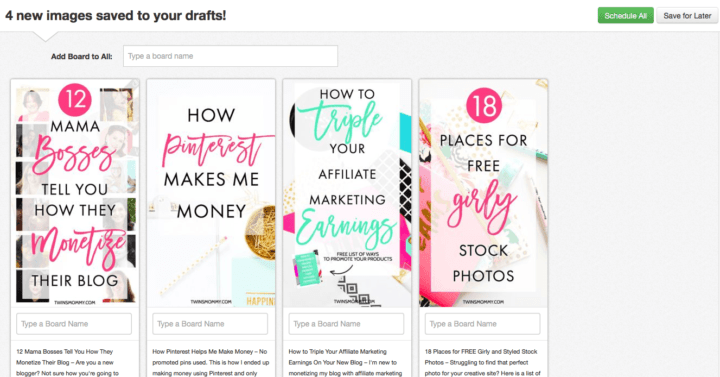
TinyJPG
Do you optimize your images? If you’re not sure what the heck I’m talking about, optimizing your images just makes the file size smaller while still retaining the quality of your image. This saves room on your site which doesn’t slow down your site’s speed.
It’s always good practice to optimize your images even after your editing tool optimizes them. For example, Photoshop optimizes images as does Canva.
But you can even reduce the file size by as much as 70% or more if you optimize it again. I like to use TinyJPG. They also do PNG (like graphics or screenshots).
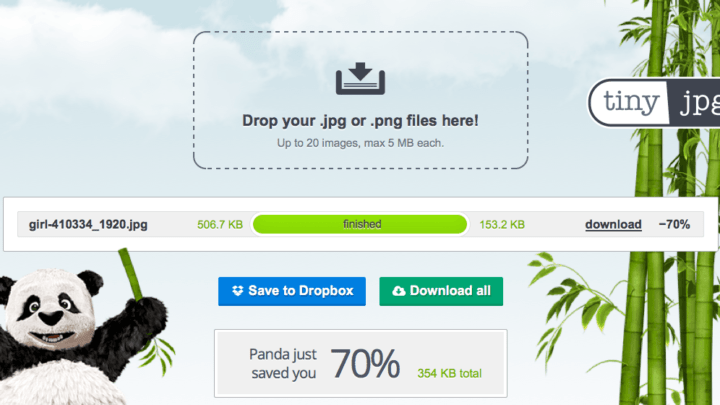
Photoshop’s Artboards
Photoshop recently came out with a new feature called artboards. This makes it easy to make a template for your graphics and work on multiple graphics at the same time.
For example, I used artboards to make my Pinterest board covers. I made a template and then created multiple boards in a half hour.

If you don’t have Photoshop, you can use Canva for work (paid version). This option lets you save your brand’s colors, fonts, and logos so you can create templates.
Trello
Are you trelloing?
If not, you are missing out on some great to-do lists. I use Trello to actually help me with my content schedule.
You create boards and in each of your boards, you can make cards. I use the boards to walk me through my blog content schedule and the cards are my individual blog posts.
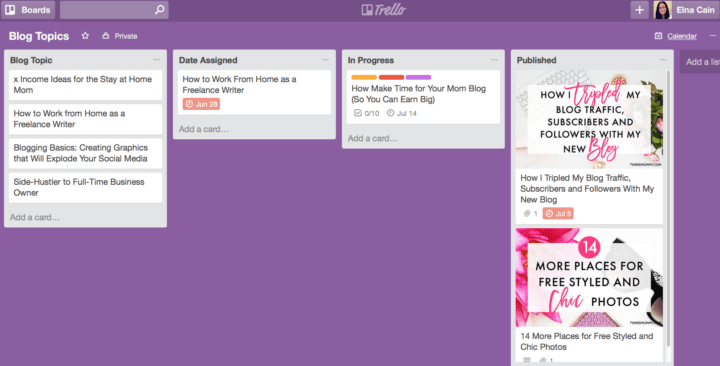
I can add labels and use that to make sure I’m not missing anything like adding keywords, optimizing my images, creating a content upgrade, or using a headline analyzer to see if my headline could be better.
So how does this save me time?
Well, I have everything that I’m going to write about on Trello. So I just open up my board and I can immediately see what the next post is (by the way, this image is a mock image. Those won’t be my next posts).
So instead of taking all day – or however long it takes – to come up with a topic, I just look at my Trello and get to work.
Hootsuite
Another scheduling app I dabble with is Hootsuite. I have a big Twitter following and when I’m swamped with client work, I take a moment in the morning and schedule my tweets for the entire day.
I’m using the free version and I can only automate one day at a time so it isn’t a huge time saver but for that day it is.
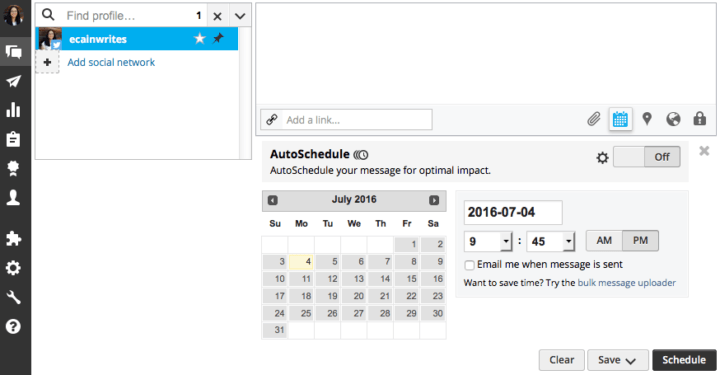
I also only use it for Twitter but you can sync it with other social media platforms like Facebook, Instagram and LinkedIn.
2. Swap Tv Time for Blog Time

I know, who wants to miss So You Think You Can Dance? I don’t!
But that’s why we can stream our shows and watch them whenever we want. I often blog into the night since I’m writing for two of my blogs and client pieces.
My husband also is on the computer and we typically stop around 10pm. We watch an hour of TV and off to bed.
This doesn’t bother us because we are both determined to get our businesses up and running. Since he’s home all day I see him ALL. THE. TIME  and we do things – like eat breakfast, lunch, and dinner – together.
and we do things – like eat breakfast, lunch, and dinner – together.
But if you really say you don’t have any time, see if you can’t swap some of your TV time for blogging time. If it’s not TV, then insert social media as your biggest time suck.
Trust me when I tell you – if you want to earn big from your blog, then devoting the time to growing it will be a small commitment in the beginning that can catapult your blog to uber success in the long run.
3. Outsource and Delegate
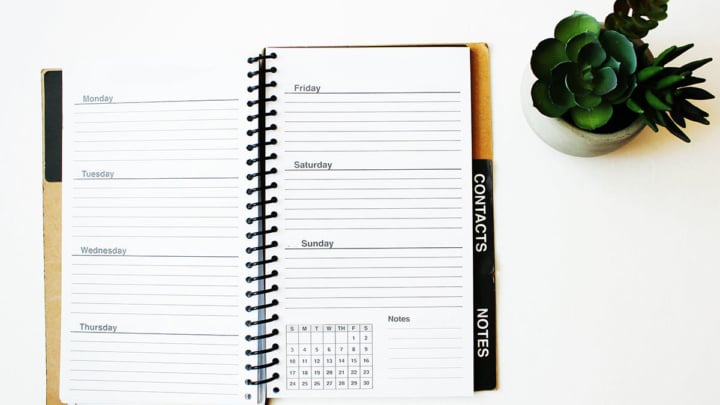
This is a big time saver mamas, but one of the hardest things to do! I’m actually working on getting outside help for my freelance writing biz. I’m on the hunt for a copyeditor but I’m not 100% ready to give up control.
Because after all, that’s the biggest hurdle to outsourcing and delegating your work to someone else. How can you entrust some stranger to help you grow your biz?
With the editing I need, how can I be assured that the editor I hire will catch all my mistakes like spelling someone’s name wrong or linking to an old source?
But, this is what I’m going to have to do – and you too – if you want to take your biz to the next level.
You can hire a VA (virtual assistent) to do your blog management, find your graphics, edit your work, manage your emails etc..
Or, on the home front, you can hire a babysitter or a maid to do some light housekeeping.
Maybe you just need to hire an editor or a writer or a social media manager. If there is one aspect of your business that is eating up your time or you just don’t like doing, consider hiring it out!
It may be hard at first – especially if you aren’t making a lot of income from your blog right now – but think of all the time and stress this person will save you in the long run.
You can actually have time to do create that course you’ve been daydreaming about 
4. Develop an Editorial Process for Your Writing

I sort of hinted at my process when I discussed my Trello board, but thought I’d go into a bit more detail here.
Since I’m a freelance writer, I sort of have a process to whip up blog posts fast. I can write 1,000 words+ in under an hour and have a completed blog post – 1k-2k words– (images and links included) in under two hours.
How do I do this?
With my editorial process. Here is a summarized version:
1. Come Up With Blog Topics
I try to visit other mom blogs and look at Pinterest to get some ideas of what I want to write on this blog. I also look at my most popular content using Google Analytics and see if I want to write a post relating to my popular content.
From there I try to come up with at least 5-8 topics – i.e. a month’s worth of content. Sometimes a blog post idea will just come to me while watching a TV show or getting ready for bed.
I try to keep all my blog post ideas on Trello or just on a notebook next to my computer. I don’t stress too much with blog topics as I have accumulated a lot of topics already with my blog being only 4 months old.
2. Create a Working Headline
Before I can write my blog post I have to think of a catchy headline. Since I’ve been freelancing writing for a while this is quite easy for me.
But, if you’re struggling, Pauline Cabrera from Twelveskip has 100+ attention-grabbing headlines to use for your blog post to help you if you’re stuck.
Keep in mind that How To and list headlines are the most popular headlines that get many shares online.
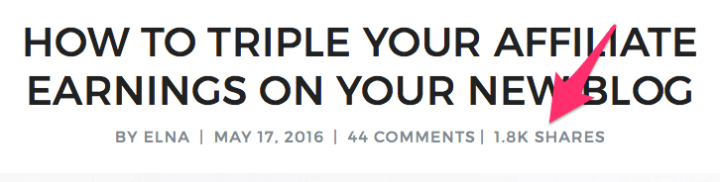
3. Make an Outline
This step is very important to do.
Before you start writing, make an outline!
Your writing will go so much faster and you know what? Your blog post will be better quality.
Yup!
Having an outline keeps you focused and on track to what you want to write about. Your post won’t be filled with off tangent writing or take hundred words to get your point across.
With an outline you’ll know what the subheadings are going to be and what you will talk about in each of your subheadings. You might even have the links you are going to use in your post.
Filling out all of this before you write, will make your writing go faster and smoother. Give it a try!
4. Edit My Post
After my post is written, I proofread my post. I sometimes use an editing tool like Grammarly, but for Twins Mommy, I only just proofread it.
Yes, I have errors on these posts, but I do my best. Like I said, I have client pieces that go through a much rigorous editing process (five steps) before I send it to my client.
My blog post? Goes through me a few times and maybe my husband glances at it.
5. Create My Image
Once everything is done, I create my image. Since I have a lot of free stock photos on my computer, all I have to do is open up my files and peruse all my free images.
Now this is where I can spend a long time dabbling and exploring. But, I try to limit this and now that I have a template, it’s a lot faster to create a pinnable image and my Facebook image.
Reclaim Your Time Most of the Time
We’re moms here.
We have busy lives. Just today I went to gymnastics with my twins, then on to the Teddy Bear Picnic at a park. It was muddy and my twins got dirty.
I had to bathe them once we came home, put them down for their nap and do the cleaning that I didn’t do in the morning – because we had gymnastics.
So, on days like that, I do what I can. I was able to write this blog post however and I will have a bit of time to start on a client piece.
Know that you don’t have to write a blog post every week, or it’s okay if it takes you five months to create a course, you’re a mom and you’re doing it all.
Mom Boss and All.
So tell me mompreneurs in the making, how do you make time for your mom blog?