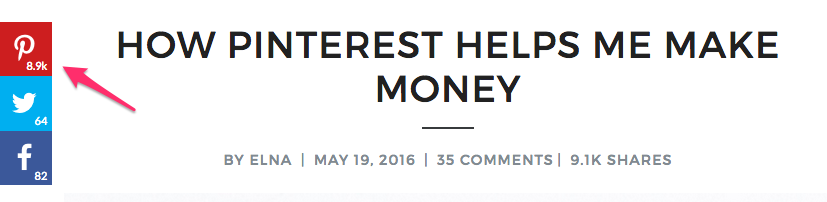I’m sure you’ve been hearing a lot about Pinterest eh? It’s a powerful visual search engine that can help grow your traffic and email list.
Well, when I started this new blog around six months ago, I knew one of the quickest ways to bring traffic to my blog was to start pinning.
But, I had no idea that I would get so many followers too. Every month since starting to grow this blog I’ve been steadily gaining on average 500-800 new subscribers.
>>If you’re interested in starting your own blog, check out my easy step-by-step tutorial on how to start a blog in 10 minutes!<<
And what’s even more cray-cray is that I really didn’t do anything to get those followers.
Wha-what?
Okay.
I don’t mean I didn’t do ANYTHING, but what I did didn’t take much effort. I’m a busy mompreneur here.
I don’t have time to grow my social media followers. Heck, I don’t have time to cut my hair! Ouch! That hurt saying that.
If I can find a way to supercharge my productivity and use my time better, I’ll do it.
And I know there are other mamas and bloggers out there that just don’t have the time to spend hours trying to grow their Pinterest followers.
In my short time using a Pinterest strategy, I’ve analyzed six things that I know have helped me generate followers.
But, before I get into that, let me show you how I got form point A to point B.
My Pinterest Follower Progression
Earlier this year I decided to grow this new blog. It’s a new niche and a new blog and I’m even blogging about my growth too.
When I started I only had around 600 followers.

My Pinterest profile was for my other blog about freelance writing. I decided that instead of signing up to a new Pinterest account, I’ll just share my current one.
My profile wasn’t used much since I started freelance writing. I had a couple of boards about freelance writing and the rest were hobby type boards. So it was like a fresh start.
Within two months of actively being on Pinterest, I had over 1k followers. And by my third month, I almost gained another 1k followers.
And you want to know something?
I wasn’t following many people. In fact, I stopped following people – unless they were my blogger friend – and I still gained more followers.
Now, six months later, I have 4.8k followers.
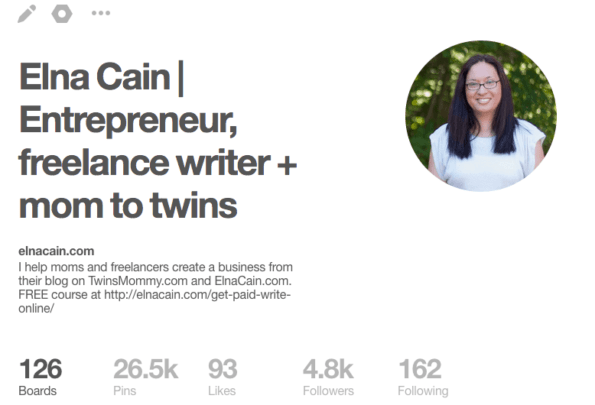
I did all of this and didn’t spend much time doing it.
If you’re struggling to gain Pinterest followers or playing the, “if you follow me, I’ll follow you” game and unfollow those that don’t follow you, here are the six things I did to help me grow my followers.
1. Join Pinterest Groups
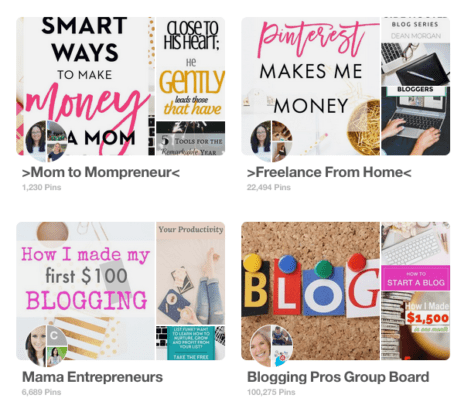
Group boards are awesome.
I belong to over 60 group boards. From mom groups to growing your blog groups to social media groups and to freelance groups, if it’s related to being a mompreneur I’m in it.
What’s great about them is that your pins can reach thousands or millions more pinners than they could if they were in your own boards.
For example, Abby from Just A Girl And Her Blog, has a Pinterest group with over 60k followers.
That’s amaze-balls mamas!

That means, whenever you pin to her group board, your pin has the potential to reach 57k followers.
If you don’t belong to many group boards, pick up my absolutely free promo list of over 60+ FB and Pinterest groups.
2. Start Using Tailwind
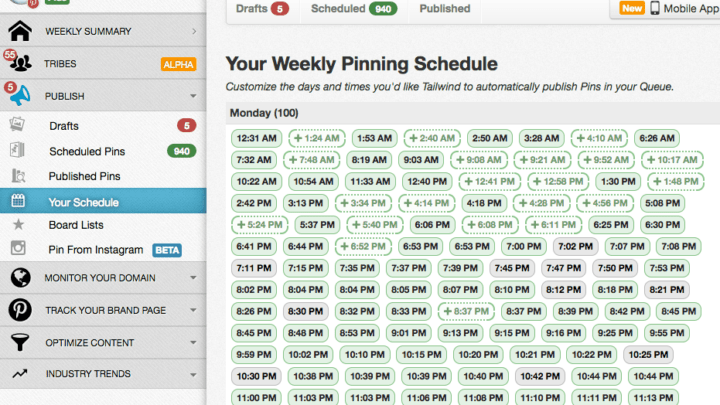
Tailwind is truly my BFF. Without her, I’d be a wreck. Seriously 
But please understand, these are my personal results. Tailwind also publishes the Typical Results of Tailwind for Pinterest Members every year, so you can see exactly what the average growth rate looks like for their members
Tailwind is a Pinterest automation schedule – say that 3x fast. It lets you schedule any pin you want – from a blog post, on Pinterest or within Tailwind – to any Pinterest board you have.
It even lets you know the optimal time to schedule your pins and you know what that means? All the hard stuff is taken care of.
With Tailwind, each time your pin is sent out, it’s when your audience is on Pinterest. One thing I like about Tailwind is their board lists.
Like I mentioned, I have over 60 boards and before I knew about board lists, whenever I scheduled my pins, I had to manually put each board in for the queue. Can I say time waster?
Well, the board list is a template. So you make a list of all the relevant boards you want your pins to go to. Since I have two blogs, I have my Elna Cain blog list for freelancers and working from home and I have my Twins Mommy list for blogging, making money, and moms (some boards overlap).
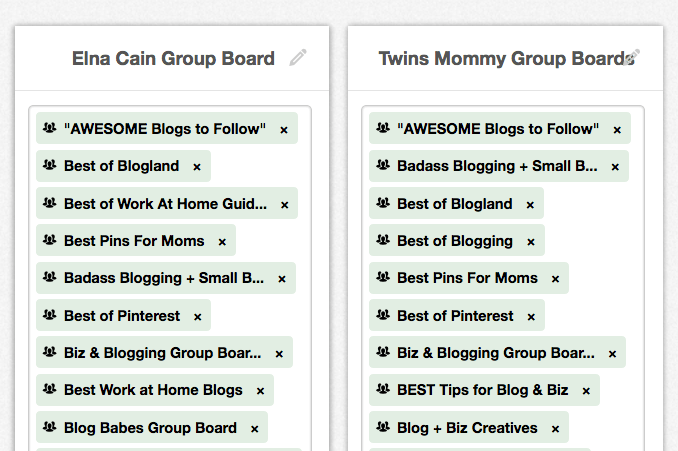
I could also make a list for social media posts or just for twins or for blogging tips. It’s up to you how you categorize your lists.
Once you make a template, when it’s time to schedule your pins – I schedule mine on Pinterest – I just have to click one time to schedule hundreds of times.
If that’s not amazing, I don’t know what is mamas!
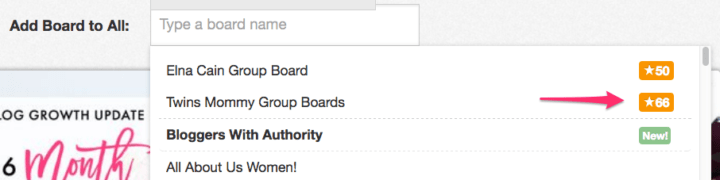
If you’re interested in using Tailwind, you can schedule up to 100 pins absolutely free! There’s no time limit either! Just click on the image below to get started!
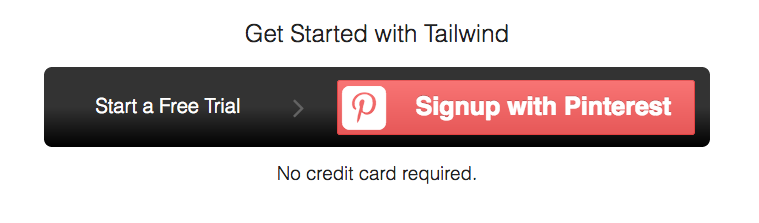 3. Have a Compelling Headline
3. Have a Compelling Headline
I’ve been hearing from other bloggers that they’re active on Pinterest or they are scheduling their pins but they have a small conversion rate, i.e. no one is clicking through.
Now, why should you be concerned about click-through rates when all you want is more Pinterest followers?
Because no one’s going to follow you if you have poor content. While it’s also a great idea to have a visually appealing blog design, that’s not going to help you grow your social media followers.
Your content will.
And one of the first things a pinner is going to read is your headline. You have about two seconds for them to decide if that pin is worthy of their time.
I found that one of the best headlines to use on Pinterest are personal ones. Using “I” or “my” seem to generate more repins and click-throughs for me.
Your headline should also show a benefit for reading your post. Will your pin help them blog better? Earn more money? Save them time? Have the best chocolate chip cookies ever?
If you can show a benefit for the reader in your headline, they are more likely to click through to your post.
And if you have an engaging introduction that hooks them, they’ll remember your content and not only subscribe to your list, but also follow you on Pinterest.
A lot of my subscribers found me via Pinterest!
4. Create Awesome Images
I L-O-V-E looking at images. Don’t we all?
They’re so pretty and I’m always wanting to know what font you all are using!!
I love fonts, stock photos, and colors and Pinterest is a goldmine for awesome images. I’m not the BEST at images, but I try.
Here are some tips I picked up from blogging:
Optimal Pin Size
I use 800×1422. There’s a lot of talk on social media about what size your pin image should be. While many have different sizes, they all agree that your pin image must be longer than it is wide.
Easy to Read Font
Your font must be large enough to read.
I use two fonts on my images. A sans-serif font called Futura, which is included on Mac computers, but you can grab this paid font and others with a subscription to Typekit (for Windows too).
I also use Madina that I got at Creative Market. If you’re bootstrapping it all, you can definitely use Google fonts – they’re totally free.
Beautiful Images
It goes without saying that a picture is worth a thousand words…and repins!
There are a ton of places to grab free images that are beautiful!
I made a blog post on it here, but here are some more places:
5. Brand Your Boards
Pinterest recently came out with a new design and I really don’t like it. My brand board covers were all the wrong size now.
So, now my “brand” is established with stock photos that sort of relate and have a theme behind them.
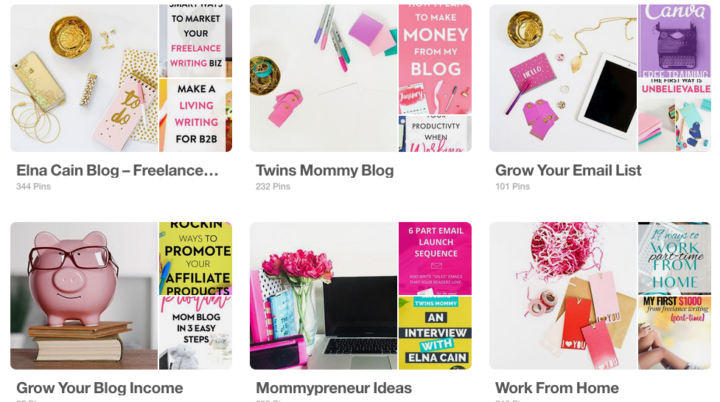
I feel that branding my profile helped me grow my followers quickly. It showed some of my overall brand scheme and made me stand out from other pinners.
You may not agree with me, but ever since I started branding my images and my Pinterest board covers, I noticed more people following me.
I used Photoshop to create my board covers, but you can use Canva too!
6. Have an Optimized Bio
One of the first things I did with my profile was make sure my bio had keywords in my niche and told people what I do and who I am.
Since my profile is for my freelance writing blog (where I have a paid product), my bio leans a bit more in that niche, but I did include Twins Mommy.
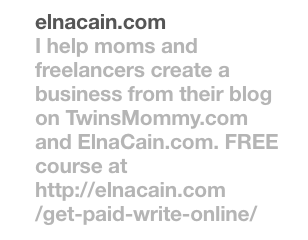
For now, I’m directing people to my free course on my freelance writing site since that’s the beginning of my sales funnel and helps me make money.
When pinners go to my profile they know exactly who I am – I help moms and freelancers create a business – and what I do – I’m a freelance writer and entrepreneur.
Most likely, if they know me, they will follow me! Yay!
Little Effort Overall
As you can see, I didn’t try to grow my followers on Pinterest. Tailwind helped me schedule my pins out to more people, which helped me gain more followers.
And what about now? After two years of using Pinterest and Tailwind?

I have over 16k followers and it grows every da.
The only effort for me is writing my blog posts and creating my images.
That’s it.

Want Help Planning Your Pinterest Pinning Strategy?
Don’t forget to grab my FREE Pin Promote Planner! You get a weekly planner, monthly planner and yearly planner! This is what helped me triple my traffic, list and followers in only three months of starting Twins Mommy!
Let me know in the comments what you plan on doing first to help you grow your Pinterest followers!