
Hey mamas!
It’s that time of the year again! I’m doing my 12 Days series again this year. Last year, I posted for 12 days straight of free resources like Tailwind Tribes, planners and more.
This year I want to do something a little bit different. I want to share some pin-tastic Pinterest tips! Pinterest is my BFF and I realize I don’t talk about “her” much on Twins Mommy.
So, for the next 12 days, I’m going to be sharing some Pinterest tips to help you grow your blog traffic, list, and income.
Day 1: An Easy Way to Find Keywords for Pinterest Descriptions
Day 2: What You Need to Know About Pinterest Hashtags
Day 3: What Are Pinterest Sections And How Do You Add Them to Your Boards?
Day 4: 4 Ways to Get More Saves on Your Pins
Day 5: 5 Big Pinterest Mistakes Bloggers Might Be Doing
Day 6: 5 Ways Any Blogger Can Make Money on Pinterest Today
Day 7: 5 Poppin’ Pinterest Podcasts for Bloggers
Day 8: 4 Pinterest Tools to Help You Grow Your Blog Traffic
Day 9: 3 Easy Ways to Grow Your Email List Using Pinterest
Day 10: How to Find the Best Times to Pin for Massive Blog Traffic
Day 11: 5 Top Pinterest Myths That Everyone Believes
Day 12: 5 Ways to Get Your Pinterest Profile Ready for 2018
For today I want to talk about the best tools to help you grow your Pinterest traffic.
I don’t know about you, but if I can use something to make my life easier or save me time, I’m there in a heartbeat.
Early on when I started to grow Twins Mommy, I did invest in some tools, but I also used free tools to help me grow my presence on Pinterest.
Here are the best tools to help you promote your blog on Pinterest and get some blog traffic!!!
1. Tailwind
Oh my! How could I NOT list Tailwind first? This has been my best tool to help my blog get noticed, grow my followers and get more traffic!
Tailwind is a social automation tool that pins for you. I’ve talked about Tailwind before and can’t shut up about it.
I primarily use Tailwind to pin to my group boards. If you don’t belong to a lot of boards, or you don’t have a lot of boards, then I suggest you wait on investing in Tailwind for your Pinterest marketing strategy.
Tailwind works best when you have a lot of boards.
There are different ways you can schedule your pins with Tailwind:
1. Board Lists
My most favorite feature is board lists. You can categorize your group boards into niche topics. This is perfect when you are on different types of group boards.
I belong to making money group boards, blogging tips group boards, parenting and work at home group boards.
I can create board lists to categorize my group boards so that when I schedule my pins I can pick the relevant list.
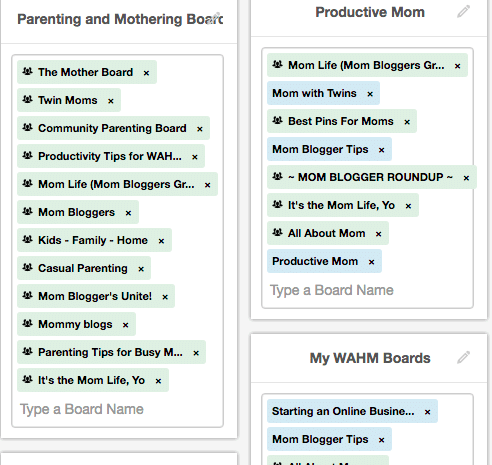
To schedule your pins into these lists, I just log in to Pinterest and use the Tailwind Chrome extension. From there I pick the pins I want to schedule and choose my board list!
2. Interval Scheduling
If you have pins that are driving most of your traffic, you want to consistently pin those and Tailwind makes it easy to do just that.
They have an interval system that allows you to set the time and date of the intervals and the boards it will pin.
When you schedule your pin, just click on the interval button:
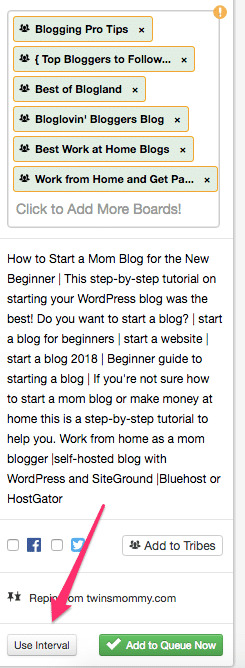
From here you set the:
- Date you start the inverval
- The time between each pin
- The type of interval (I suggest using optimized so more pinners see your pin)
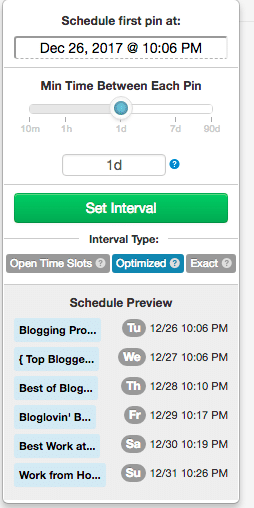
3. Tribes
While your pinning strategy should be pinning more of your content, it’s a good idea to pin other people’s pins to be in good standing overall with group boards.
Tribes is an excellent way to share other people’s pins and at the same time grow your traffic!
Go to your Tribes section in Tailwind and pick a tribe. From there schedule pins to a group board, your own board or a list.
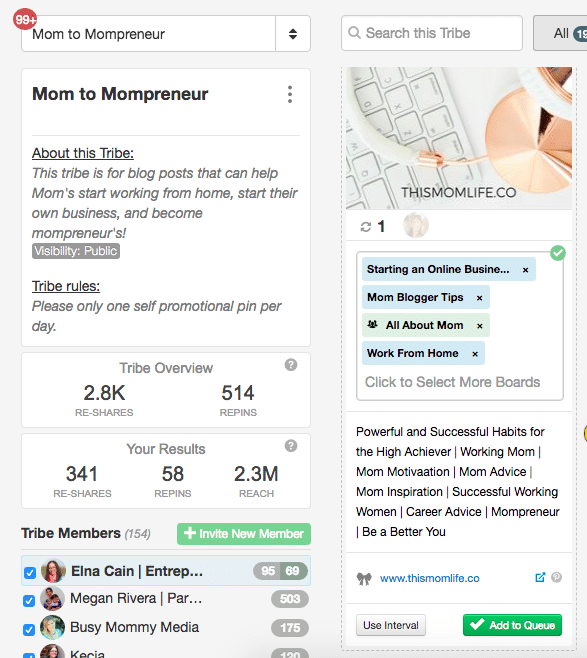
4. Pin Inspector for Repins
A great feature of Tailwind is their analytics for your pins. Since Pinterest removed repin value in the smart feed, you don’t know which pins (of other pinners) are high-performing.
One of my earlier strategies is to pin popular posts from my smart feed. Now I just use relevant posts that are in my first or second row.
But, Tailwind shows you your total number of repins, making it easy for you to see which pins are popular on Pinterest.
And a good Pinterest marketing strategy is to pin ones that have a high number of saves.
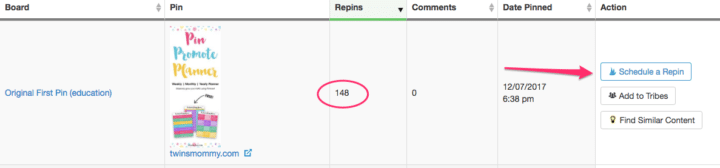
You can get your first 100 pins to schedule on Tailwind for FREE!!!
2. BoardBooster
Yes! BoardBooster is also one of my favorite tools to use to grow my pageviews. I only use Board Booster for their looping system.
This means that BoardBooster takes a pin from one of my boards and repins it to the same board. This gets shown in other pinner’s smart feed and looks like a fresh pin.
Doing this one thing helped me grow my pageviews by 10k! I was shocked.
Here’s how to loop your pins using BoardBooster.
1. Click on Pinning Tools > Looping
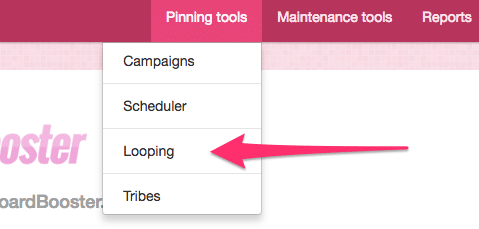
2. Click on Add Boards
To start a loop, click on Add a Board and from there pick the boards you want to loop. For me, I chose my own boards since I’m using Tailwind mostly for my group boards.
If you don’t see the board you want to loop, hit the Refresh Boards button. BoardBooster will contact Pinterest and populate your new boards.
If you’ve never done this before (you’re brand new to BoardBooster), this step will take a few minutes.
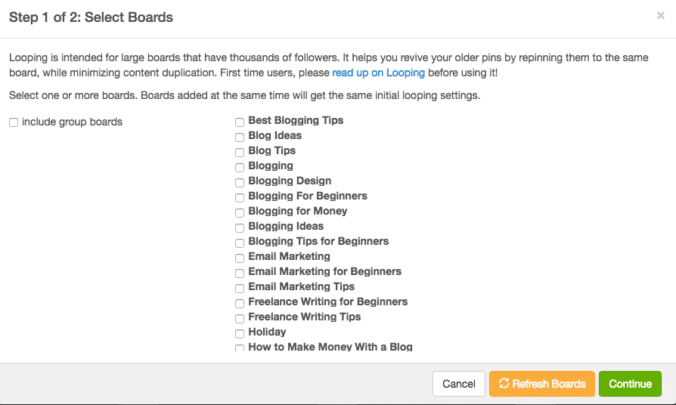
3. Decide On Your Settings
There are a lot of customized settings you can have for your looping. If you want, you can copy what I have for my looping strategy.
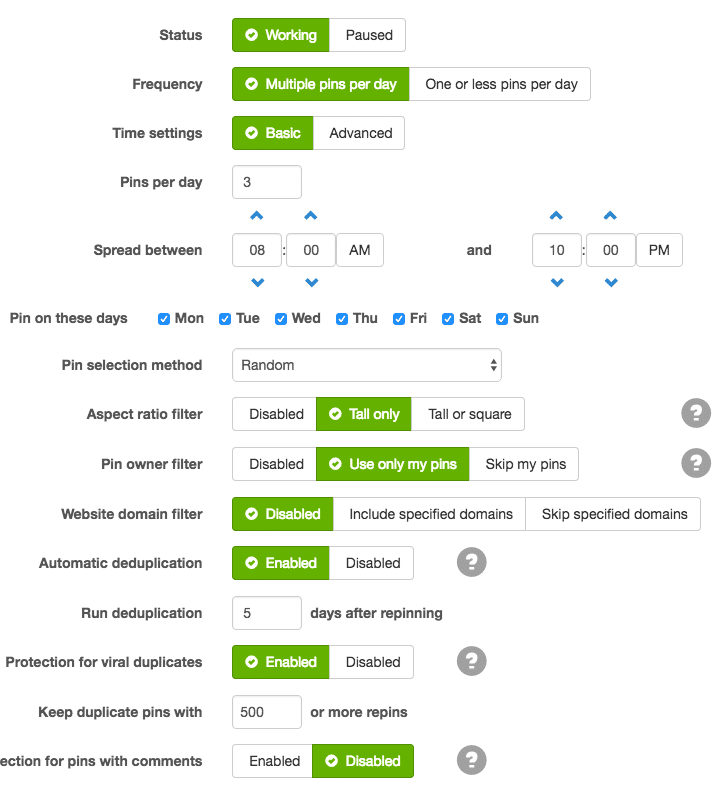
I only loop 3 times a day, but you can loop up to 5 times a day. I wouldn’t do more than that.
3. PicMonkey
PicMonkey is an image editing tool for your pin graphics. I use PicMonkey and Canva to do my pin graphics. What I like about PicMonkey is their font selection and their layer selection.
They have a lot of free fonts you can use (much more than Canva) and they have layers!
I use layers in PhotoShop. This means you can move things behind or in front multiple times. So I can more one word behind another word or a picture.
Here’s my tutorial on how to create a viral pin using PicMonkey.
PicMonkey has a 7-day free trial for you! Just think about how many pins you can do for that time! Loads and loads!!!
4. Group Boards
Group boards are the best way to get your blog noticed fast! On Pinterest you can collaborate on a board with multiple pinners. This means your pins will be seen by thousands more than if you pinned to your own boards.
I found the more group boards I was on – initially – the faster I grew my traffic. There are a lot of low-quality group boards that won’t help you at all to get traffic.
In my course, Ready Set Blog for Traffic, I give you the elements of a high-quality group board (it’s much more than how many followers a board has!).
To help you out, I have a promo list of over 60+ Pinterest group boards AND Facebook groups to help you grow your blog traffic!
There Ya Go!
This is day 8 of 12 Days of Pinterest Tips to Grow Your Traffic, List, and Income! In the comments tell me your most favorite tool to help you grow your traffic on Pinterest!
Please remember to pin me!
Want Help Planning Your Pinterest Pinning Strategy?
Check out my free Pin Promote Planner! You get a weekly planner, monthly planner and yearly planner! This is what helped me triple my traffic, list and followers in only three months of starting Twins Mommy!
