
Pinterest is my BFF!
It’s been my BFF for a long time, but we had a bit of a falling out over the summer. I’ll get into that in just a bit.
I’m sure you’ve been hearing loads and loads about Pinterest tips for growing your blog traffic. I have even written those posts countless times on Twins Mommy.
Because it’s true. But something happened to my presence on Pinterest.
While my traffic and income didn’t take a dip, my Pinterest analtyics tanked big time.
But, before we get into the post, if you want to hear my story, check out my YouTube video and make sure to hit the subscribe button for more awesome videos!
My Pinterest Story
Last year I was in big time growth mode for my blog. Everything was going great. I was publishing content and using Pinterest to gain clicks back to my site.
So, back in May my Pinterest reach – this is how many people are seeing my pins and how many are engaging with my pins – was going up and almost reached 400k.
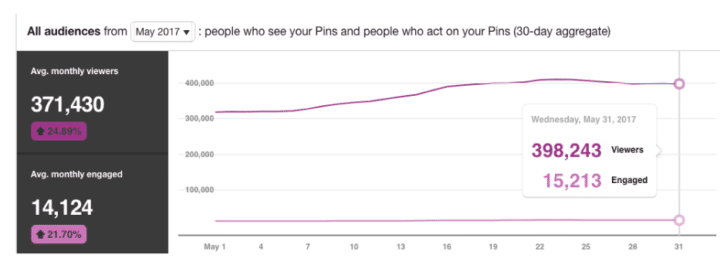
But, then summer hit and my Pinterest monthly views plummeted. They kept decreasing all summer.
And no matter how many pins I pinned I could not grow my reach.
By August of 2017, my reach dwindled to 250k!!
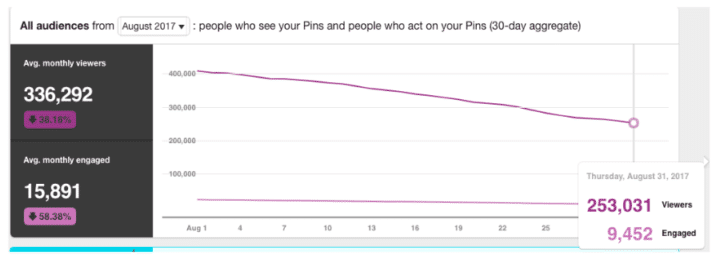
Ouch!
Just seeing this hurts my eyes. What’s more important is the engagement number of MY pins. From 15k down to 9k!
Fewer and fewer people were seeing my pins and even less were clicking through or viewing my pins.
I Tried Everything To Grow My Pinterest Reach
During this time I tried different tactics like:
- Join more group boards
- Pin more often
- Schedule my pins more often
- Pin less often
- Scheduled less often
- Created an original board to track my original pins
As you can see, none of this increased my views at all, and they just kept decreasing.
But, I wasn’t the only want with this fate.
A lot of bloggers were talking about this in June of last year and about how their reach wasn’t growing. This seemed to hit bloggers that blogged about blogging and making money more than lifestyle type of bloggers.
But, as with any blogger, you grow and you learn and I started trying brand new tactics to grow my reach on Pinterest.
And it worked.
By November my reach started growing….overnight.
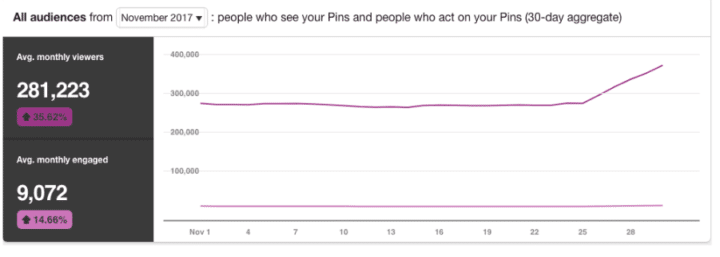
I was over the moon happy by this.
Things were turning around. Sure, Pinterest may have changed their algorithm during this time, but I truly feel it’s the things I was doing that I never did before that worked.
And by December, I had reached 1M monthly views.
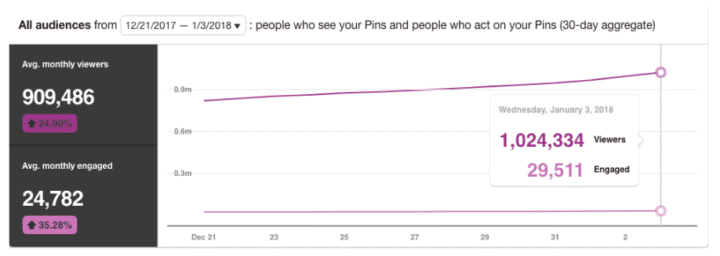
Not only that, but all of my Pinterest Analytic numbers were increasing! I was ecstatic as this isn’t common for me.
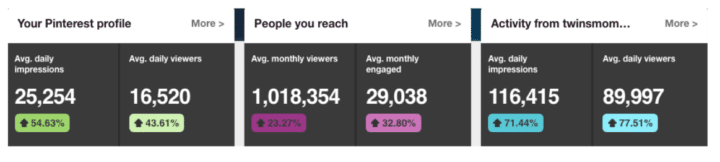
And once this happened other amazing things started to happen with Pinterest.
My Pins Were Trending on Pinterest
Pinterest has an explorer tab. Click on the slanted compass next to the red plus sign.

I’ve been looking at the explore page to see what it’s all about and noticed my pins were on there!
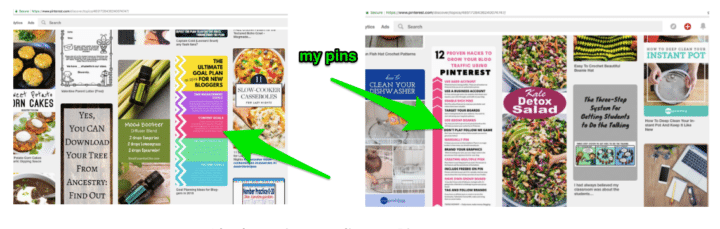
This meant even more people were viewing my pins and saving them to their boards, driving my engagement numbers up.
And did this result in more traffic?
My Blog Traffic Grew
Yes!
All of the tactics I was doing was actually working in my favor and resulting in two traffic bumps.
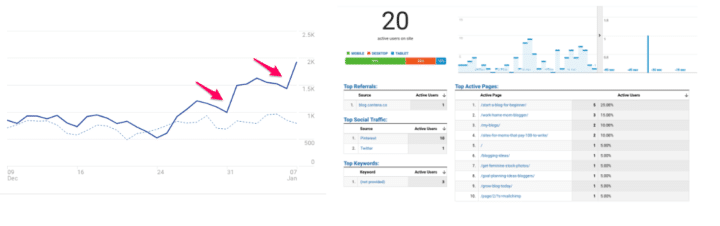
Sure,
And it’s continuing to grow.
So, how can you grow your Pinterest reach and traffic? Let’s look at some unknown tips to help you get started.
Pinterest Tip 1
You need to help Pinterest figure you what your pin is about. My YouTube video goes into much more detail than what I’ll mention, but your Pinterest description and Rich Pin information isn’t enough.
Don’t get me wrong!
Your descriptions are super important for relevant searches on Pinterest, but to let Pinterest know quicker what your pin is about, you have to help it.
Because in the beginning, Pinterest views your pin. It’s a visual search engine after all, so the way your pin looks is relevant to what your topic and description are about.
In the video, I show you a black and red infographic I recently made.
I show you what Pinterest thinks my pins is about. Pinterest shows me other long black pins with red in it but if you look at the topics, they are NOT relevant at all.
This tells me Pinterest is only going by my colors, size of pins and other features of the pin (like small writing and icons).
So, how do you tell Pinterest what your pin is about? Again, check out the video for more information, but in essence:
- Pin to highly relevant boards (your own and group)
- See what others are placing your pin to
Pinterest Tip 2
Pinterest rewards you for being on their platform.
You probably already know that because there has been a HUGE push for manual pinning.
I’ve known about manual pinning for a while and even teach about it in my course.
But, what I recently learned is that you have to do MORE than manual pinning.
I show you exactly what I mean in the video, but to summarize:
- Follow boards in your smart feed
- Pin other people’s pins and your own pins
- Pin from the trending section
Pinterest Tip 3
Don’t ignore your popular pins. If you are a brand new pinner you may not have popular pins, but it’s worth investigating.
For me, a lot of my pins “took off” when I first started Twins Mommy over two years ago. They are still circulating and bringing me traffic.
The links with NO arrows are my popular older pins. The ones with arrows are my newer pins.
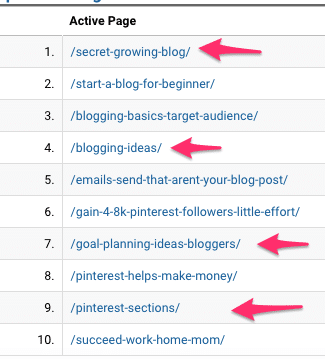
So, how do you focus on the pins bringing you traffic consistently?
By going to your Google Analtyics.
Go to Acquisition > All traffic > Referrals > Pinterest to view your top pinned posts.
From there copy the pin link and paste it and then repin it to a group board or one of yours.
There Ya Go!
Three unknown – well they were unknown to me in August! – Pinterest tips to help you grow your blog traffic.
Please pin me!
And let me know if your Pinterest Analytics are growing now!