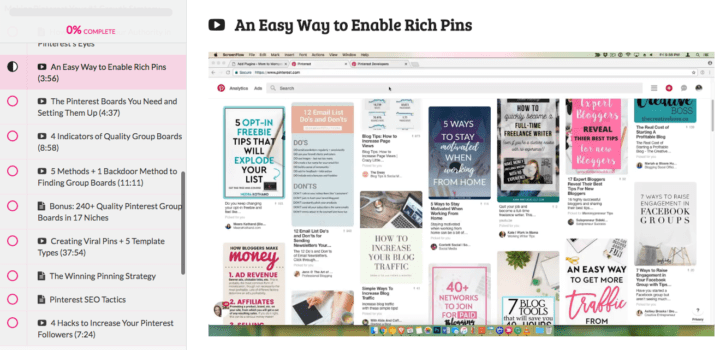Ah, Pinterest!
I absolutely love Pinterest. She’s been so good to me!  It’s my #1 growth strategy and has helped me not only grow my traffic from 0 to almost 50k pageviews in about a year, but has also helped grow my income!
It’s my #1 growth strategy and has helped me not only grow my traffic from 0 to almost 50k pageviews in about a year, but has also helped grow my income!
There are so many posts out there on Pinterest. And a few them are on my blog! How do you decipher what is legit tips and unproven tips?
It can be hard. In the beginning, you just want to read anything and everything and try to follow each strategy hoping to grow your blog traffic.
Over time you learn what works and what doesn’t.
To get you on the fast-track to boosting your traffic on your blog, I’ve rounded up the best 12 proven hacks to help you generate more eyes to your blog.
Don’t have time to read the post, check out the video below.
1. Use an Aged Account
Do you have a brand new Pinterest account? I’m sorry but Pinterest isn’t very friendly to new pinners.
Why?
Pinterest favors strong profiles. This means it’s established with followers, boards and repins. These are all markers to Pinterest that you are an authoritative pinner.
So, when you have a new account, it doesn’t scream that you have any authority on Pinterest. So, it’s going to take you longer to grow your followers and traffic.
One quick way to start gaining that authoritative presence on Pinterest is to leverage other social media profiles.
I like to use Facebook for this. Facebook groups usually have social media promo days. Use that time to promote your Pinterest profile. When promoting your Pinterest profile, make sure to show the benefits of being a follower.
I like to share who my audience is and the type of content I share on Pinterest.

Now, if you have an old Pinterest account from college or a personal account you haven’t touched in years, go ahead and use that account over making a new Pinterest profile. Pinterest will see that you have an aged account and will favor you more.
2. Sign Up for a Business Account
If you haven’t already, sign up for a business account on Pinterest. It’s free and you get some nice analytics that shows your top pins, your click throughs, and traffic to your blog.
You can use this information to help you which pins are performing better and which boards are the most engaged.
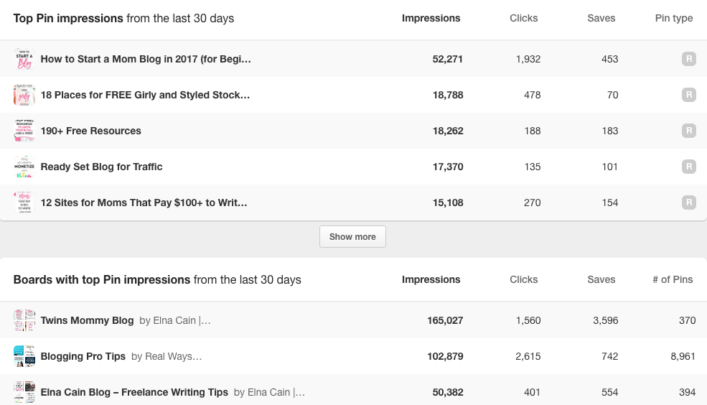
3. Enable Rich Pins
Rich Pins allow Pinterest to read your pins better and makes them more valuable. You get a bolded headline underneath your pin. This is an article pin and stands out in the smart feed.
If you don’t know how to enable Rich Pins, I have a video in my course, Ready Set Blog for Traffic.
4. Create Boards for Your Targeted Audience
When you have your Pinterest profile set up, start creating boards for your audience. You want to start attracting your targeted audience so that they love your content and want to click over to your blog.
On my Pinterest profile, I have topics for moms that want to become mompreneurs.
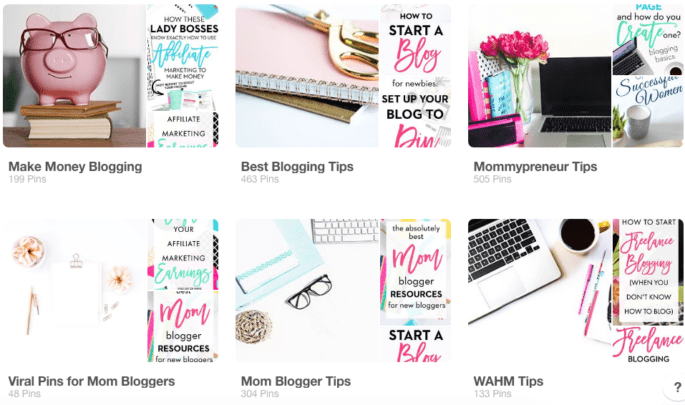
Start thinking about your audience and what they want to know on Pinterest.
For example, if your audience are moms who want to stay fit, you can have board topics like:
- Yoga tips
- Quick and easy recipes
- Exercising with your child
5. Sign Up to Group Boards
As a new pinner, the best thing you can do is start getting onto group boards. In the beginning you may just want to go on to any group boards as this will help you boost your authority on Pinterest.
You can use these group boards to help you get onto better group boards.
Why? Well for some group board owners they look at your profile and can see how authoritative you are on the platform.
If you have many followers and are on many group boards, it shows that you are an active pinner with great content.
You can quickly find group boards by going to PinGroupie. Search your niche topic and find group boards you want to join.
6. Don’t Play the Follow Me Game
For some people, one of their strategies is to follow as many people as you can in hopes of them following you back. And when they don’t follow you back, they unfollow them.
Pinterest looks down on this erratic type of behavior.
Instead, don’t play that game and just follow people you want to genuinely follow!
7. Start Pinning Manually
While I do use Tailwind and BoardBooster to schedule my pins, Pinterest likes when you pin manually. It shows you are are on their platform.
There is no magic number to how many you should manually pin. Just pin a few at a time every day or every other day.
8. Brand Your Pin Graphics
Creating epic pins can take time. It took me a while to start finding the right brand for Twins Mommy.
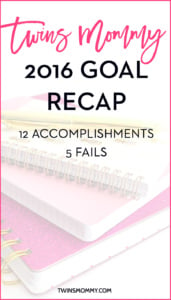



I suggest you look on Pinterest for inspiration. Find pins you like and look at why you like them. Is it because of the color, font, picture, headline or overall look?
When branding your pins make sure you put your blog’s name in the pin and you find a signature font for your blog.
* if you are brand new to blogging, check out my free email course, Start. Grow. Earn. With over 93+ freebies + a Canva tutorial on creating the perfect pin, you’ll start growing in no time.*
9. Start Creating Multiple Pins
If you’re a new pinner you won’t have many pins to pin. To pretend like you do, you can start creating multiple pins for each of your blog posts.
Place them in your blog post if you want. Put one pin as the feature and the second one at the bottom. This can help reach more people since different pins attract different pinners.
10. Include a Freebie On Your Pin
Pinners will click to your pin if it’s valuable. And one easy way to show this is by having a preview of your freebie.
This is your lead magnet and will help not only grow your email list, but also your blog traffic.
You can create a preview of your freebie using Canva by saving each page separately.
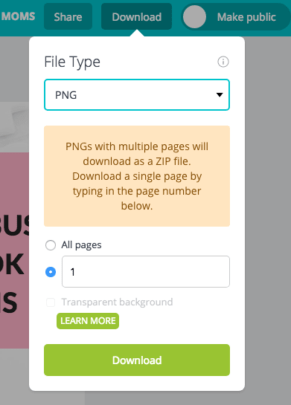
For me, if I see two pins with the same topic and one of them has a preview of their freebie, I’ll choose that pin and click over to see the post.
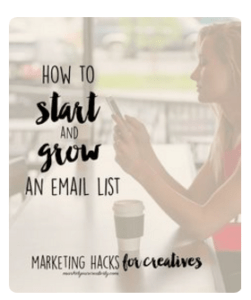
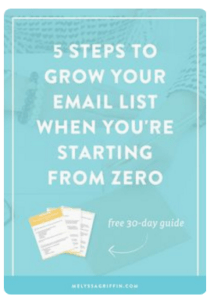
11. Create Your Own Group Board
To start growing your followers you can start a group board. If you don’t have a lot of followers, to begin with, it’s going to be a little bit of a challenge to grow your group board.
Why?
Because many pinners who want to join a group board are looking for ones with a lot of followers. This shows that their pins will be seen by a lot of eyes.
You can make it a requirement to follow you before joining your board. This can help over the long term.
12. Tag and Follow Big Brands
How does this help you bring traffic to your blog?
If you have an affiliate post on a tool or service like Grammarly, Tailwind or ConvertKit, make sure to tag them on social media.
When connecting with brand they may promote your posts. For example, Tailwind promotes two of my pins and also promotes a post on Twitter.
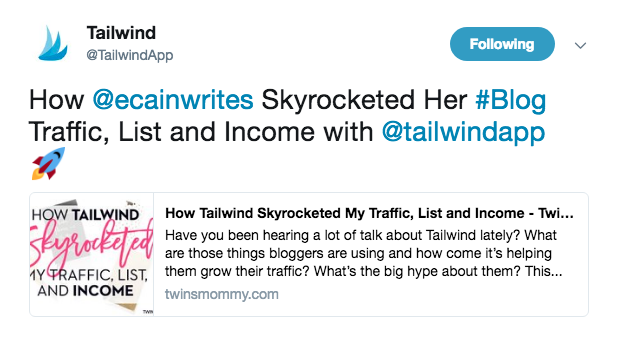
This can help you boost your traffic every day! If you are already using these proven hacks and still not getting traffic, why not check out my recent traffic course, Ready Set Blog for Traffic?
Tell me your biggest challenge for getting traffic to your blog.
Want Help Planning Your Pinterest Pinning Strategy?
Check out my free Pin Promote Planner! You get a weekly planner, monthly planner and yearly planner! This is what helped me triple my traffic, list and followers in only three months of starting Twins Mommy!