
Got a new blog?
I do.
Twins Mommy is barely two months old.
But you know what? Ever since I’ve been putting my focus on Pinterest to grow my blog and traffic, I never thought in a million years I’d be making money from it!
Okay, I have a confession to make. It might not be a confession, but, I have another site (gasp!). It’s my freelance writing site where I talk about all things related to freelance writing.
I also have a course out for new writers. And I recently learned I made over $200 from course sales directly from Pinterest.
***want to know another way to boost sales on your evergreen course?***
And you know what? You can have the same success with your product or affiliate product.
If you’re struggling making sales, I know how frustrating it can be. One day you might make two sales and then a week goes by and you don’t make any.
Generating Sales for the Mompreneur
We are hustlers right? Boss-moms, Mama-bosses, we run a house, take care of our children, build a booming business and create our own products.
We kick ass!
Maybe you’re not there yet – mompreneur status – and that’s okay. Twins Mommy is all about helping moms become mompreneurs.
But if you do have a product, all you want is for it to be successful right?
My freelance writing course, Write Your Way to Your First $1k, generates around a sale every three or four days.
My goal is to generate at least one sale every day.
Maybe your goal is to generate 10 sales a month or 50 sales a month.
Pinterest can help with that. Here’s how I use Pinterest to help me generate sales and income.
Create a Welcome Page for Your Product
Sometimes, linking straight to your sales page can be a bit off-putting.
You’re on Pinterest minding your own business, find a pin that interests you and click to go to the site. But instead of seeing a blog post, you’re faced with sales tactics and pricing tables.
Eww! Yuck!
That’s not going to help you make sales.
What will, though, is a welcome page. This is a little stop you create for your visitors before they head on to your sales page. It’s a little blurb that entices someone to keep clicking and seeing what’s next. This is my welcome page for my freelance writing course:
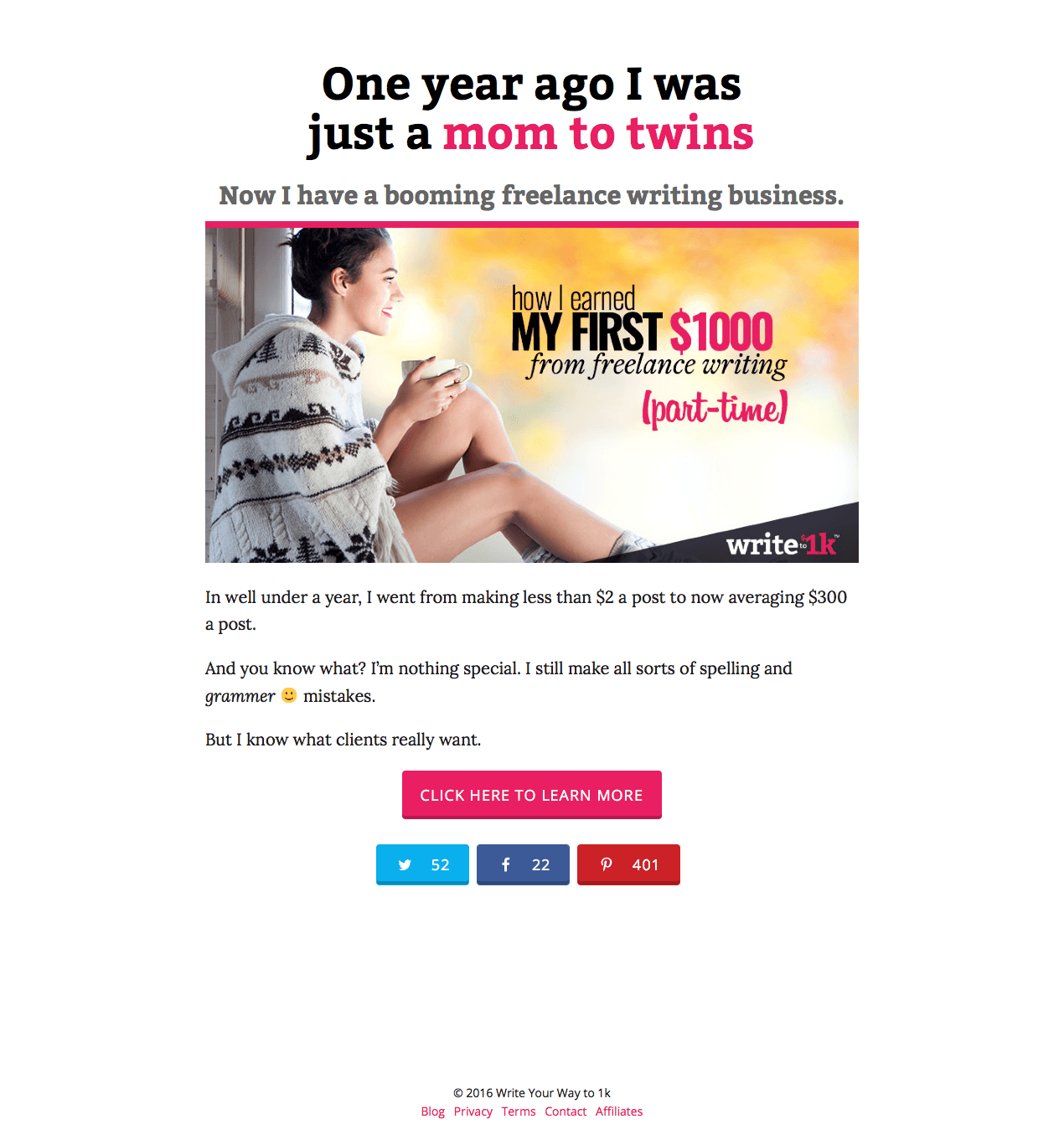
It’s super short, highly engaging and makes you want to click to learn more.
Creating a Pinnable Image
Here’s the pin I made for my welcome page:
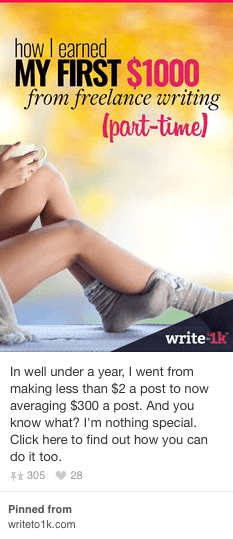
Two things I did to optimize my pin was:
1. Made a Personal Title
As a blogger, I’m sure you’ve heard how blogging for yourself won’t get you traffic or engagement. If all you talk about is you, you, you on your blog, no one will care.
So, what do you do? You make sure to write blog posts that provide tips for other people.
I mean, that’s what I’ve always been doing. I make sure there’s a “you” in my headline as much as possible.
But, I found something out when perusing one evening on Pinterest.
A lot of the pins I kept seeing with high repins were pins with personal titles like:
“How I Generated 50,000 Likes on Facebook” or,
“How I made 654,00 In a Year of Blogging” or,
“How I Started Making a Full-Time Income from Blogging”
And you know what? Those were the pins I gravitated towards the most. These pins show someone succeeding and it makes you want to see how they did that and then want to use their tips for your own blog.
So, I decided for my pin I would use a personal title instead of, “How To Earn Your First $1k From Freelance Writing Part-time.”
2. Included a Call-to-Action
To encourage pinners to click to your site, include a call-to-action. This is something you want them do to. Most likely, for a pin you want them to click to learn more.
I also made sure my description didn’t give away too much information and only piqued a readers interest.
I Ramped Up My Strategy
When I started Twins Mommy, I just blogged about working from home and the challenges of working from home. I just wanted to share my experiences and help others working from home.
But then, I don’t know what happened, but I wanted to try and grow this blog. I think because this blog is broader than my other blog, I could reach more people.
I started sharing my blog growth and I will eventually share my income too!
Part of growing my blog meant I would focus on Pinterest and start automating my pins with Tailwind.
This was a complete game changer for me. I saw more repins, followers and traffic all because of Pinterest and Tailwind.
But, then something also happened – I made some course sales! After only one month of using Tailwind.
My course gives you access to a private Facebook group and I usually have newcomers introduce themselves. I noticed that some of them mentioned they found me via Pinterest.
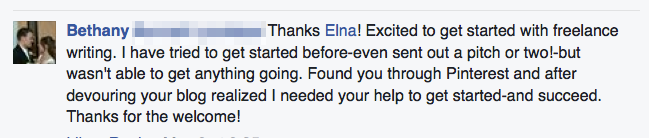
And this one:
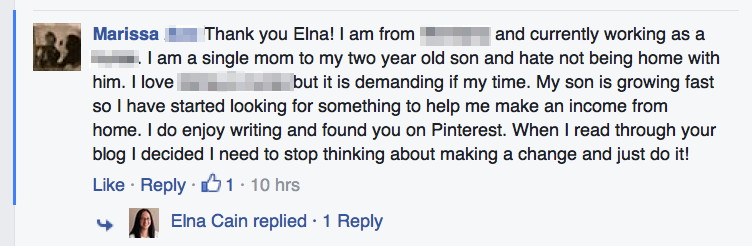
I can bet I made more sales via Pinterest, but no one has told me except these ladies. I can also look at my analytics, but just haven’t had the time yet.
Your Buyers Are On Pinterest
If your target audience are mostly women, then Pinterest is where you want to be.
Even if your niche is blogging, making printables, working from home or business, you can still make a killing on Pinterest.
For example, Wonderlass is a site for creatives to build a business they love. Allison is the blogger and her Pinterest account has exploded. She has almost 20k followers and generates like 2500 followers every month!
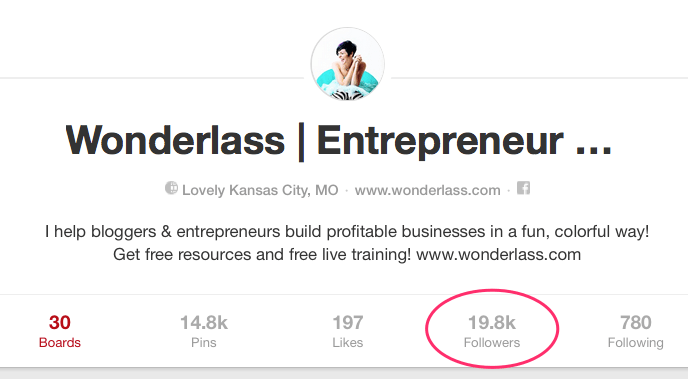
All because of Pinterest.
And more and more people are using Pinterest to search for products. After all, it is considered a visual search engine.
So, why not start promoting your products and services on Pinterest? I know my earnings aren’t a lot, but I’m just over the rainbow happy that writers found me on Pinterest and ended up buying my course!
It’s Your Turn
Okay, momprenurs in the making. If you have a product or service out, go ahead and create a welcome page and start pinning that around.
Focus your marketing efforts on Pinterst, especially if your audience are mostly women.
Let me know if Pinterest helped you make money too!
Want Help Planning Your Pinterest Pinning Strategy?
Check out my free Pin Promote Planner! You get a weekly planner, monthly planner and yearly planner! This is what helped me triple my traffic, list and followers in only three months of starting Twins Mommy!